Our 3 Day deep-dive into Figma Config
Here’s how we (and you) can actually use the new Figma features.
- Announcement
- Mina Caglar
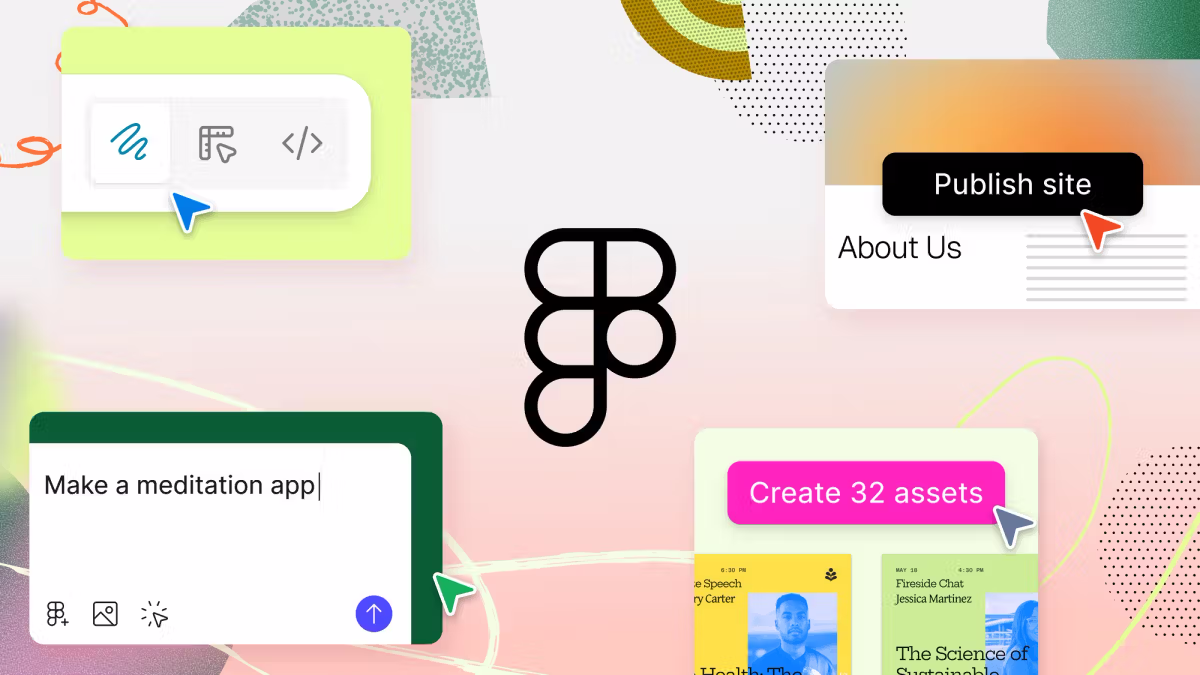
“We don’t see design as a static artifact anymore. The apps we use every day need to keep pace with our changing needs.”
–Dylan Field, Co-founder and CEO, Figma
Config 2025 wasn’t just a feature drop. It was a recalibration of how designers work. Across three days of talks, workshops, and demos, Figma reminded us of something we’ve always believed at Driver: great tools don’t replace creative people, they amplify them.
If you’re a designer or creative agency trying to stay ahead of the curve (and not just react to it), here’s what stood out to us, and more importantly, how we’re already thinking about using it.
The goal is to highlight key Figma updates and demonstrate how Driver and like-minded agencies can leverage them in real workflows.
Figma Make: Prompt-to-Prototype

Figma Make (Beta) is an AI-powered tool that transforms design prompts into functional code. It allows users to generate interactive elements and prototypes from simple descriptions, helping designers move from concept to code with ease.
What this means for agencies:
- Rapid concepting for time-sensitive client briefs
- Bringing design and development closer with cleaner handoff
- Ideating interactive components with minimal lift
We haven’t gotten full access to Make yet, but we’re excited to explore how it can speed up early brand pages and pitch ideas. What’s exciting isn’t just how fast it looks-it’s the potential to free up more space to explore what actually matters creatively.
At Driver, we believe AI in Figma doesn’t replace good designers-it elevates them. It helps take the pressure off the technical stuff so you can spend more time thinking creatively and shaping better ideas.
Figma Sites: From File to Functional Site

Figma Sites (Beta) enables designers to build and publish fully responsive websites directly within Figma. You can import designs, apply templates, and add interactions like parallax scrolling-without writing a single line of code.
The platform supports:
- Responsive layouts through breakpoints and auto layout grids
- Lightweight interactive experiences
- CMS capabilities coming later this year
For agencies like Driver, this drastically shortens the time between concept and launch-especially for microsites , landing pages, and quick-turn storytelling experiences.
Figma Draw: New Tools for Creative Expression

Figma Draw introduces advanced vector illustration tools inside Figma Design. Think custom brushes, pattern fills, text on paths, and dynamic strokes-all inside the same design environment.
Why we’re excited:
- Adds depth and flexibility to brand storytelling assets
- Useful for editorial projects, scrapbook-style layouts, and brand illustrations
- Lets us stay in one tool without sacrificing expressive design
Figma Buzz: Scale Branded Assets with Ease

Figma Buzz (Beta) streamlines the creation of on-brand marketing assets. Teams can design templates for formats like social posts and digital ads, ensuring brand consistency at scale.
It supports:
- Focused editing inside locked templates
- Spreadsheet integration for bulk asset generation
- Brand-safe collaboration across teams
For agencies juggling multiple deliverables, Buzz helps scale production without sacrificing quality or control.
New Grid System: Responsive, the Right Way

The new Grid (Open Beta) feature in auto layout brings two-dimensional structure to your designs. It supports vertical and horizontal flows simultaneously-mirroring how CSS grid works in development.
Use cases for Driver:
- Designing responsive galleries or ecommerce layouts
- Creating modular systems for product or editorial pages
- Making dev handoff smoother and more precise
Shifting How We Work
Config 2025 made it clear: this isn’t about doing more with less. It’s about doing smarter, more meaningful work with the time and tools we have.
At Driver, we’re already integrating these features into our workflow. As a boutique agency rooted in storytelling, strategy, and design, we’re known for translating creative vision into high-impact digital experiences. From microsites to campaign platforms, we help our clients move fast, look good, and stay ahead. Whether we're designing luxury ecommerce or launching experience-led activations, we believe in doing things with purpose, clarity, and craft.
Let’s bring better design to life – faster, smarter, and more human.




